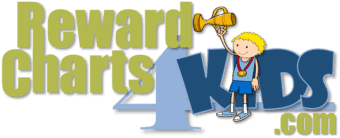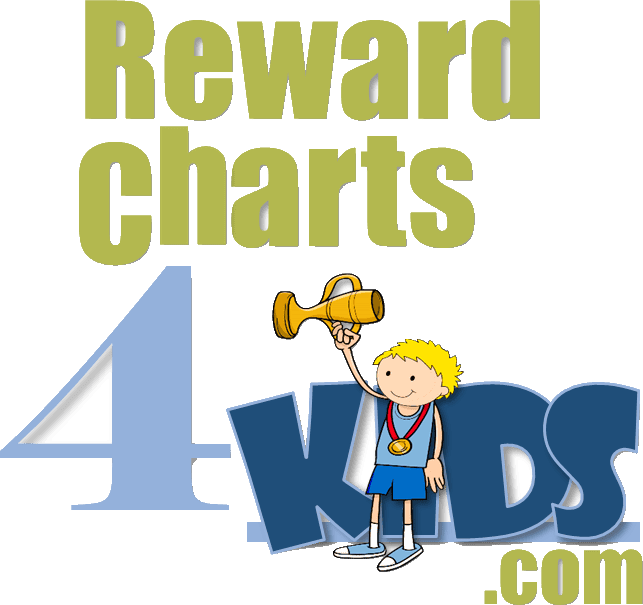Screen Time Chart
These screen time chart printables track screen time on four different devices. You can add bonus time each day if you have such an arrangement with your child. Some parents like to give bonus time for reading books or doing educational activities. Other parents give bonus time for chores. On the last line there is a question if the child stuck to the screen time allowance. You might want to give a sticker or mark each successful day. You can even decide that their allowance is dependant on receiving 5 out of 7 stickers. Whatever works for you and your children.
How Much Screen Time is Too Much?
Limiting screen time for kids is one of the challenges that parents all over the world face today. Studies have shown that excessive media use can lead to attention problems, school difficulties, sleep and eating disorders, and obesity.
Recommended screen time
The following computer time limits are only suggestions. You may want to increase or decrease the time limits that you feel are suitable for your children. Please note that the quality of the screen time is much more important than the time spent in front of a screen.
Screen Time Chart by Age
Screen time recommendations by age
| Weekday | Weekends | |
| Infants Up to age 2 | No TV or computer time except for video-chatting
If you do decide to expose them to TV make sure that it is high quality |
No TV or computer time except for video-chatting
If you do decide to expose them to TV make sure that it is high quality |
| Toddlers | Up to 45 minutes (although it is recommended to keep this to a minimum) | Up to 45 minutes (although it is recommended to keep this to a minimum) |
| Parental involvement required and make sure that the programs are high-quality | Parental involvement required and make sure that the programs are high-quality | |
| Preschool | Up to 60 minutes | Up to 90 minutes |
| Parental involvement required and make sure that the programs are high-quality | Parental involvement required and make sure that the programs are high-quality | |
| Elementary School | Up to 90 minutes | Up to 120 minutes |
| Parental involvement recommended | Parental involvement recommended | |
| Extra time might need to be allotted for school work | Extra time might need to be allotted for school work | |
| Junior High/Middle School | Up to 90 minutes | Up to 2 hours |
| Extra time might need to be allotted for school work | Extra time might need to be allotted for school work | |
| High School | Up to 2 hours | Up to 3 hours |
| Extra time might need to be allotted for school work | Extra time might need to be allotted for school work |
Please note that these are only guidelines. The quality of the screen time is much more important than the duration. There are many good educational programs and apps that can help your child learn skills and even languages. On the other hand, there are many violent games that are not appropriate for kids at all. It isn’t enough to limit screen time for children. You should preview programs, games, and apps before you allow your child to watch or play. If you have not had a chance to preview the program, game or app then co-play or stay close by to check if it is appropriate. With older children, these guidelines might not be so easy to enforce. They reach a stage where they don’t ask you what they can watch and have their own devices. They also spend time at friends and you never really know what they are doing there. I have installed an app on my kids’ phone that alerts me each time they install a new app. It enables me to check out the app and ensure that it is appropriate.
How to Limit Screen Time
Limiting your child’s computer use is not an easy task. You are often busy with other activities such as making dinner, doing homework with a sibling or other household chores. You can’t always keep track of the time each child has spent on the computer. Your child is often engrossed in a game and honestly does not know how much time has passed. Sometimes he might be aware that he has spent more time on the computer than he is supposed to but other times he doesn’t even realize how much time he has wasted on the computer. Tracking computer time is not easy for both children and parents. In this day and age, when technology is so advanced, I don’t think that we should even worry about tracking computer time. We have enough things to worry about. Let’s get technology to do it for us.
We have an important task to set the limit for each child but enforcing it is not something that we need to bother with. Some will argue that your child should be responsible enough to track computer time herself. I don’t agree. I often look at my kids when they are in the middle of a computer game. They are in their own world. They are not keeping time and if they are just about to break their personal record when the time is up they will not turn the computer off. They’ll ask for 5 more minutes which turns into 10 or 20 minutes and could even turn into an hour. I would rather waste my energy doing something more productive for them than track each child’s computer time.
5 Ways to Limit your Child’s Screen Time
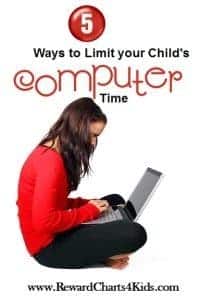
2) Set a timer with an alarm when your child starts using the computer.
3) Burn a CD with some of your child’s favorite songs so that the length of the CD is as long as the computer time limit.
4) Allow them to earn extra computer time for good behavior, doing additional chores, getting along well with siblings, etc.
5) Use a screen time app or software to track the time for you. See the list of parental control software below.
Free Parental Control Software to limit screen time
Limit Computer Time
1) Windows and Apple offer several options to limit computer time.

How is it done? It depends on the version of Windows that you run. Click on your version to find detailed instructions and a video on how to set the parental controls.
Apps to Limit Screen Time on Smart Phones and Tablets
3) Qustodio is a free application which not only limits computer time but helps protect kids online. It can be used on computers, tablets and mobile phones. It enables you to track the searches they conduct, the social sites that they visit and the people that they hang out with online. It offers a web-based dashboard which presents the info in a user-friendly manner. It is a great program but it does have limitations.
Screen Time Recommendations
The American Academy of Pediatrics (AAP) published the following recommendations:
- Place consistent limits on daily screen time as well as types of media used.
- Limit media that is not appropriate for children.
- Co-view media content that your child is exposed to or co-play with your child.
- When setting time limits for children take other activities into account such as sleep, playtime, sport, friends, etc.
- Avoid screen time while doing homework. Some children tend to do homework in front of the TV.
- Ensure that children don’t sleep with devices in their bedrooms. They should charge all devices in another room.
- Create media-free zones such as the dinner table.
- Serve as positive role models for healthy media use. If you are constantly in front of the TV then you cannot expect your child to want to limit screen time.
What is Screen Time?
Technically, screen time is any time spent in front of a screen such as a computer, TV, tablet, or smartphone. On the other hand, there are many educational games and apps that are technically considered “screens” and therefore time spent in front of them is considered “screen time” but should not necessarily be limited or treated like other screen time.
For example, my 12-year-old son uses an app to learn Spanish. We went to Spain in the summer and I was really impressed with his Spanish which was solely from the app. When I first decided to limit his screen time with an app he said that it wasn’t fair to limit time spent learning Spanish and I tend to agree with him. You don’t want your child in front of a screen all day but on the other hand, if a device is educational you can still allow it for a longer period than a game that only wastes time.