School Labels
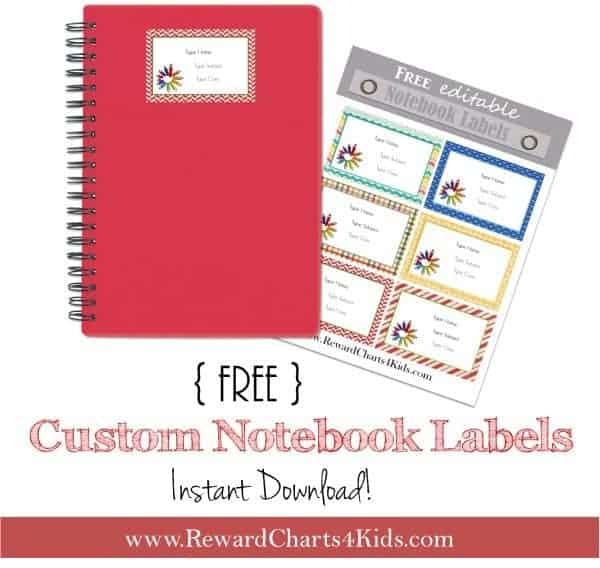
Creating your own custom notebook labels is an easy and fun way to personalize your notebooks, making them both unique and functional. Whether you’re prepping for a new school year, organizing your office supplies, or just adding a touch of personal flair to your stationery, our custom labels are the perfect solution.
Free personalized name labels for school for teachers, parents, and students. Use them on notebooks, drawers, boxes, stationery, to label school supplies, etc. You can customize all the text. Either print on label paper or regular paper and adhere with paper glue or glue stick.
What Can You Use the Kids School Labels For?
- Notebooks
- Books
- School supplies
- Drawers
- Binders
You can use each printable label for a different purpose since each one can be customized with different text.
Step-by-Step Guide to Creating Custom Notebook Labels:
- Design Your Labels: Start by selecting any of the templates above and edit the text.
- Down The File: Once you’ve perfected your design, download the file to your computer.
- Print Your Labels: You have two printing options:
- Sticker Paper: For a hassle-free application, print your labels on sticker paper. This allows you to simply peel off the backing and adhere the label directly to your notebook. It’s quick, clean, and saves you the step of using additional adhesive.
- Regular Paper: If you don’t have sticker paper, no worries! You can print your labels on standard paper. Once printed, use a pair of scissors to cut out your labels.
- Apply Your Labels:
- If Using Sticker Paper: Simply peel and stick onto your notebook. It’s that easy!
- If Using Regular Paper: Apply a thin layer of paper glue to the back of your cut-out label and position it on your notebook. Press down firmly to ensure it adheres well. This method is just as effective, though it takes a bit more time than using sticker paper.
Tips for Best Results:
- Ensure your printer settings are adjusted to the highest quality for crisp, vibrant labels.
- If using paper glue, spread it evenly to avoid bumps and keep your labels looking smooth.
With these simple steps, you can create beautiful, durable notebook labels personalized with your text and with or without a photo!
Please note that you can download these labels as a PDF file or an image (jpg or png). If you are unable to open PDF documents, then you can download Adobe Reader free. This program will enable you to open all PDF documents from this site or any other source.









good